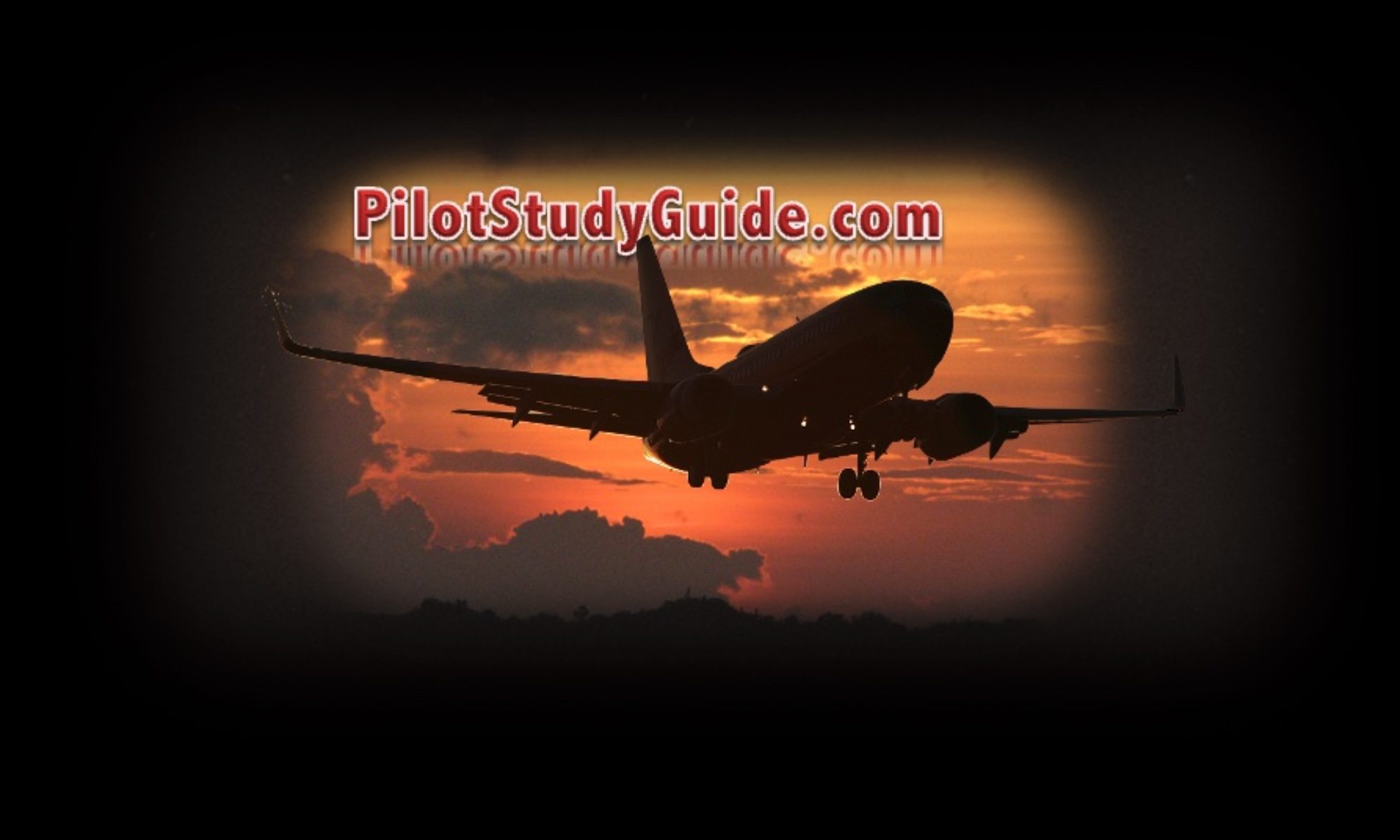Note: Kindle version books are designed with all of the features discussed below. A software limitation has been discovered such that the hyperlink functions do not work in the iOS version of Kindle on iPhones and iPads.
All functionality does work on Mac and Windows desktop versions of the Kindle book, and on Kindle Fire devices.
We continue working with Amazon to encourage the enabling of this functionality. The Textbook layout is fairly new and still has a few features that are still in development, unfortunately!
Aircraft Panel Depictions
All of the guides have detailed layout diagrams for the overhead panel and the forward console and center panel. Representative pictures are below.
737 Forward instrument panel and center console diagram

777 Overhead Panel and Center Console, Kindle and Print version

Clicking on any panel diagram takes the reader to the place in the guide where that system is described. A video shows how these linking features work including:
-
♦ Top of page buttons (3)
-
♦ Table of Contents Linking
-
♦ Panel diagram linking to content describing that function
Click below for the video. For this demonstration, the 737 Study Guide is shown, but the feature functionality extends to all four books.
System descriptions are in outline form, a unique feature of these books. That allows quick comprehension of the functionality of the system in question. It avoids long text sections in which the reader can get lost.

Details are provided in each system section and the switches and displays (where applicable) for that capability are highlighted. In this example, the fuel jettison system is described, and the appropriate controls are pulled out as they are discussed.